Once a placement has been made, you will receive an email from noreply@watermarkinsights.com letting you know that you have been aligned with a field or clinical internship by Indiana University-Bloomington. Please check Spam/Junk folders if this email is not visible in your Inbox.
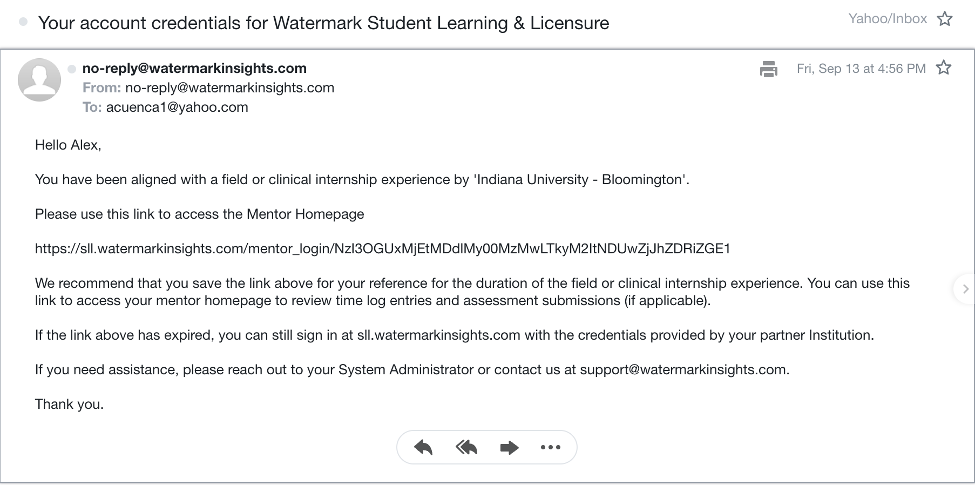
You can also log into watermark by typing sll.watermarkinsights.com into your web browser (Google Chrome and Firefox are our recommended browsers). Enter your school email address and password. If this is your first-time logging in click Forgot Password, enter your email address and you will receive a link to set your password.
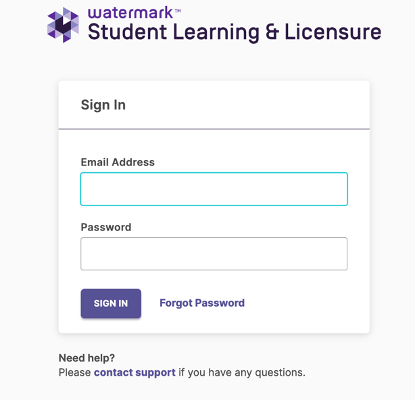
- When you follow the link (or login through sll.watermarkinsights.com), you will be taken automatically to a landing page that will identify the internship or clinical experiences that you have been assigned to supervise.
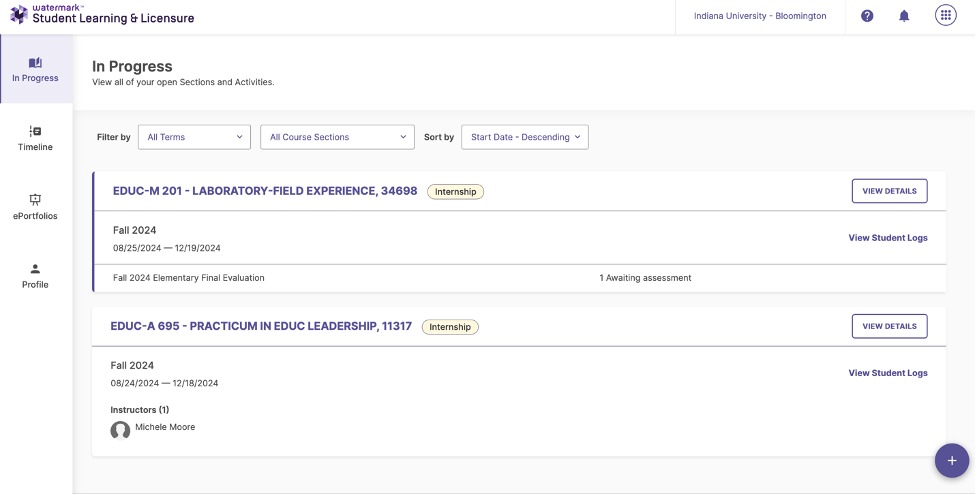
- To view placement details, click on the Placement Details tab, and click on the name of the mentee that you have been assigned.
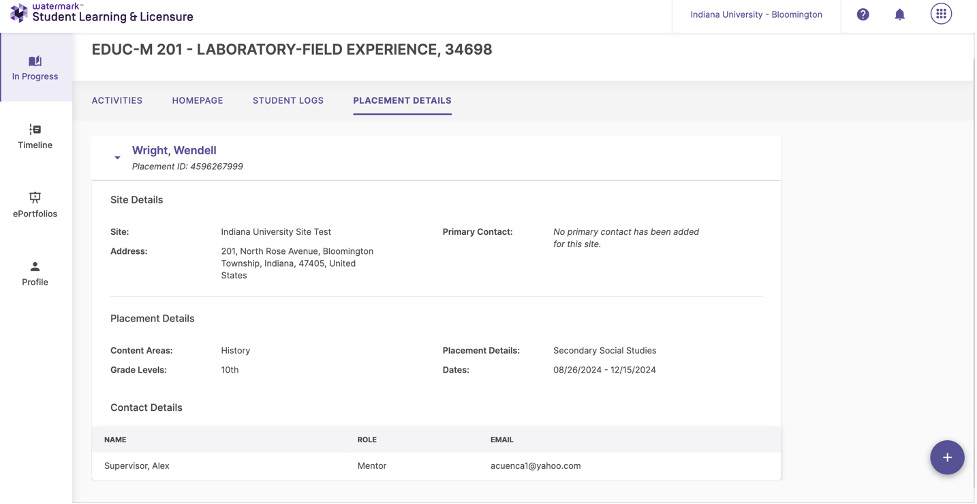
If you need any help, please visit education.indiana.edu/watermark or reach out to wmkhelp@iu.edu.

